05.08.2014 20:36
[#1]
System się zawiesza
Od jakiegoś czasu system zawiesza się podczas zaznaczania kilku ikon na raz, czy to ikony programów, czy to ikony katalogów. Niestety nie pamiętam co wgrywałem do systemu, zanim zauważyłem problem.
OS3.9 BB 1 + 2 + 3 +4, przed chwilą dograłem najnowszy workbench.library i icons.library, ale problem nadal istnieje, niestety snoopdos nie zdążył niczego wyświetić.
Po zwieszcze nie ma ani guru, ani resetu, widać dalej okno systemu, co ciekawe po włożeniu dyskietki do napędu jest ona odczytywana. Dioda dysku twardego pomruguje sobie jak zawsze, mniej więcej co 4 sekundy 1 mrugnięcie.
System plików SFS.
Ktoś ma jakieś pomysły?
Konfiguracja jak w stopce.
PS. Mógłby ktoś przypomnieć, jak wrzucić snoopdos do s-s, tak żeby uruchamiał się w trybie "Hide"?
Ostatnia aktualizacja: 05.08.2014 20:53:11 przez glichtanski
OS3.9 BB 1 + 2 + 3 +4, przed chwilą dograłem najnowszy workbench.library i icons.library, ale problem nadal istnieje, niestety snoopdos nie zdążył niczego wyświetić.
Po zwieszcze nie ma ani guru, ani resetu, widać dalej okno systemu, co ciekawe po włożeniu dyskietki do napędu jest ona odczytywana. Dioda dysku twardego pomruguje sobie jak zawsze, mniej więcej co 4 sekundy 1 mrugnięcie.
System plików SFS.
Ktoś ma jakieś pomysły?
Konfiguracja jak w stopce.
PS. Mógłby ktoś przypomnieć, jak wrzucić snoopdos do s-s, tak żeby uruchamiał się w trybie "Hide"?
Ostatnia aktualizacja: 05.08.2014 20:53:11 przez glichtanski
05.08.2014 22:10
[#5]
Re: System się zawiesza
@RadoslawF, post #4
Dzięki, tak zrobiłem.
Przy starcie wyświetla okno snoopdosa, potem jest czarny ekran, system dalej się wgrywa, następnie znów pojawia się okno snoopdos, ale już z nowymi błędami, te poprzednie zniknęły. Następnie wywala ramlib Błąd programu bla bla bla...
....a zaraz, mam BB zainstalowany, to muszę chyba snoopdosa dodać po sekwencji z setpatch
EDIT:
Tak, teraz działa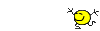
Ostatnia aktualizacja: 05.08.2014 22:14:01 przez glichtanski
Przy starcie wyświetla okno snoopdosa, potem jest czarny ekran, system dalej się wgrywa, następnie znów pojawia się okno snoopdos, ale już z nowymi błędami, te poprzednie zniknęły. Następnie wywala ramlib Błąd programu bla bla bla...
....a zaraz, mam BB zainstalowany, to muszę chyba snoopdosa dodać po sekwencji z setpatch
EDIT:
Tak, teraz działa
Ostatnia aktualizacja: 05.08.2014 22:14:01 przez glichtanski
05.08.2014 22:20
[#6]
Re: System się zawiesza
@_arti, post #2
Oto cały log ze snoopdosa:
Ostatnia aktualizacja: 05.08.2014 22:22:37 przez glichtanski
61 [3] CyberVision OpenLib S3Trio64.chip Ver 0 Fail
62 [3] CyberVision FindRes S3Trio64.chip Fail
63 [1] C:IPrefs FindTask Ť IPrefs ť Fail
64 Ť IPrefs ť Lock ENV:Sys/icontrol.prefs Read Fail
65 Ť IPrefs ť Lock PROGDIR: Read Fail
66 Ť IPrefs ť FindSem Workbench Fail
67 Ť IPrefs ť Lock PROGDIR: Read Fail
68 Ť IPrefs ť OpenFont helvetica.font Size 13 Fail
69 Ť IPrefs ť FindSem REACTION-PREFS Fail
70 Ť IPrefs ť FindPort Directory Opus Fail
71 Ť IPrefs ť FindPort SCALOS Fail
72 [1] C:ConClip FindTask Ť ConClip ť Fail
73 RexxMaster FindPort REXX Fail
74 [1] SYS:C/MakeLink Open PROGDIR:Catalogs/polski/sys/c.catalog Read Fail
75 [3] XpkMasterPrefs FindSem Ť XpkMasterPrefs ť Fail
76 CON FindSem KingCON DC.1 Fail
77 KingCON DOS-proces FindPort Directory Opus Fail
78 KingCON DOS-proces FindPort SCALOS Fail
79 KingCON DOS-proces GetVar KCON.prefs Any* Fail
80 KingCON DOS-proces Open ENV:Sys/def_KingCON.info Read Fail
81 AutoUpdateWB FindPort AutoUpdateWB Port Fail
82 GhostBuster FindPort Directory Opus Fail
83 KingCON DOS-proces FindPort Directory Opus Fail
84 FontPLPatch OpenFont topazpl.font Size 8 Fail
85 KingCON DOS-proces GetVar KCON.prefs Any* Fail
86 KingCON DOS-proces Open ENV:Sys/def_KingCON.info Read Fail
87 GhostBuster ToolType DELAY Fail
88 GhostBuster ToolType CX_PRIORITY Fail
89 ARexx Lock DH0:WBStartup/THE.WB Read Fail
90 ARexx Lock DH0:WBStartup/RememberOpenDrawers.WB Read Fail
91 ASyncWB FindPort Directory Opus Fail
92 ASyncWB FindTask ASYNCWB Fail
93 DefIcons FindPort Directory Opus Fail
94 DefIcons FindPort deficons Fail
95 DefIcons FindPort DEFICONS Fail
96 ASYNCWB ToolType NOCOPY Fail
97 ASYNCWB ToolType NODELETE Fail
98 ASYNCWB ToolType NOTEXTINPUT Fail
99 ASYNCWB ToolType EXALL Fail
100 ASYNCWB ToolType NOASYNC Fail
101 ASYNCWB ToolType BUFSIZE Fail
102 ASYNCWB ToolType PRIORITY Fail
103 rawbinfo Open PROGDIR:Catalogs/polski/Sys/libs.cata Read Fail
104 ARexx SendRexx KEYBOARD ADD NAME "CloseAllDrawers" K WORKBEN
105 ARexx SendRexx KEYBOARD ADD NAME "Open1" KEY "RETURN WORKBEN
106 ARexx SendRexx KEYBOARD ADD NAME "Open2" KEY "SHIFT WORKBEN
107 ARexx Open S:SavedDrawers.list Read Fail
108 ARexx SendRexx KEYBOARD ADD NAME "CloseWin" KEY "ESC WORKBEN
109 ARexx SendRexx KEYBOARD ADD NAME "Delete" KEY "DEL" WORKBEN
110 ARexx SendRexx KEYBOARD ADD NAME "OpenShell" KEY "LA WORKBEN
111 ARexx SendRexx KEYBOARD ADD NAME "Window Update" KEY WORKBEN
112 ARexx SendRexx MENU ADD NAME "FlushLibs" TITLE "Flus WORKBEN
113 rawbinfo FindPort Directory Opus Fail
114 ARexx SendRexx MENU ADD NAME "Separator1" TITLE "~" WORKBEN
115 ARexx SendRexx MENU ADD NAME "CloseAllDrawers" TITLE WORKBEN
116 ARexx SendRexx MENU ADD NAME "CloseInactiveDrawers" WORKBEN
117 ARexx SendRexx MENU ADD NAME "CloseParentDrawers" TI WORKBEN
118 CON FindSem KingCON DC.1 Fail
119 ARexx SendRexx MENU ADD NAME "CloseChildDrawers" TIT WORKBEN
120 ramlib OpenRes fpsp.resource Fail
121 ARexx SendRexx MENU ADD NAME "CreateDefaults" TITLE WORKBEN
122 ARexx SendRexx MENU ADD NAME "ForgetDrawers" TITLE " WORKBEN
123 ARexx SendRexx MENU ADD NAME "OpenDrawer" TITLE "Ope WORKBEN
124 ramlib GetVar WIZARDSTYLE Any Fail
125 rawbinfo Open PROGDIR:Catalogs/polski/rawbinfo.cata Read Fail
126 ARexx SendRexx MENU ADD NAME "RememberDrawers" TITLE WORKBEN
127 ARexx SendRexx MENU ADD NAME "SelectIcon" TITLE "Sel WORKBEN
128 ARexx SendRexx MENU ADD NAME "ToggleIcons" TITLE "To WORKBEN
129 ramlib GetVar WIZARDBUBBLEHELPDELAY Any Fail
130 ARexx SendRexx MENU ADD NAME "Separator2" TITLE "~" WORKBEN
131 ARexx SendRexx MENU ADD NAME "Edit" TITLE "Edit Text WORKBEN
132 ARexx SendRexx MENU ADD NAME "Separator3" TITLE "~" WORKBEN
133 ARexx SendRexx MENU ADD NAME "Create Icon-link" TITL WORKBEN
134 ARexx SendRexx MENU ADD NAME "Delete Icon-link" TITL WORKBEN
135 ARexx SendRexx MENU ADD NAME "Separator4" TITLE "~" WORKBEN
136 ARexx SendRexx MENU ADD NAME "Copy" TITLE "Copy" CMD WORKBEN
137 ARexx SendRexx MENU ADD NAME "Paste" TITLE "Paste" C WORKBEN
138 ARexx SendRexx MENU ADD NAME "Separator5" TITLE "~" WORKBEN
139 ARexx SendRexx MENU ADD NAME "SaveAsDefault" TITLE " WORKBEN
140 ARexx SendRexx MENU ADD NAME "SaveAsPreset" TITLE "S WORKBEN
141 ARexx SendRexx MENU ADD NAME "Separator6" TITLE "~" WORKBEN
142 AmiDock FindPort Directory Opus Fail
143 ARexx SendRexx MENU ADD NAME "Reboot" TITLE "Reboot" WORKBEN
144 CON FindSem KingCON DC.1 Fail
145 ramlib Load LIBS:dopus5.library Fail
146 ramlib Load DH0:WBStartup/dopus5.library Fail
147 AmiDock OpenLib dopus5.library Ver 55 Fail
148 ramlib FindPort Directory Opus Fail
149 ramlib FindSem asl.library Fail
150 AmiDock Open PROGDIR:Catalogs/polski/Sys/AmiDock.c Read Fail
151 AmiDock FindPort Directory Opus Fail
152 AmiDock OpenFont RAfallback.font Size 8 Fail
153 AmiDock GetVar classes/window/server Any Fail
154 AmiDock GetVar classes/gadgets/chooser.gadget Global Fail
155 AmiDock GetVar classes/gadgets/chooser.gadget Global Fail
156 AmiDock GetVar classes/gadgets/chooser.gadget Global Fail
157 AmiDock Open ENV:classes/datatypes/picture/forcev4 Read Fail
158 AmiDock GetVar PICTUREDTNOPPC Any Fail
159 ramlib Load LIBS:powerpc.library Fail
160 ramlib Load DH0:WBStartup/powerpc.library Fail
161 AmiDock OpenLib powerpc.library Ver 14 Fail
162 AmiDock GetVar classes/datatypes/picture/DitherHiCol Any Fail
163 AmiDock GetVar classes/datatypes/picture/DitherHiCol Any Fail
164 AmiDock GetVar classes/gadgets/chooser.gadget Global Fail
165 KingCON DOS-proces FindPort Directory Opus Fail
166 KingCON DOS-proces GetVar KCON.prefs Any* Fail
167 KingCON DOS-proces Open ENV:Sys/def_KingCON.info Read Fail
168 [5] snoopdos FindPort Directory Opus Fail
169 [5] snoopdos FindSem SegTracker Fail
170 [5] snoopdos Open PROGDIR:Catalogs/polski/SnoopDos.cata Read Fail
171 [5] snoopdos Open LOCALE:Catalogs/polski/SnoopDos.catal Read Fail
172 CON FindSem KingCON DC.1 Fail
Ostatnia aktualizacja: 05.08.2014 22:22:37 przez glichtanski
05.08.2014 22:55
[#7]
Re: System się zawiesza
@glichtanski, post #6
Nie cały, brak pierwszych 60 linijek i chętnie bym je zobaczył bo tyle "faili" to chyba nigdy nie widziałem.
Inna metoda to uruchomienie programu po uruchomieniu systemu, otworzenie jak najszerszego okna i sprowokowanie zwiechy. Wyniku nie przekleisz ale może doczytasz co ją wywołało.
Kolejna metoda to wywal (przenieś) wszystko z WBStartup, może jakieś tamtejsze "ulepszacze" się gryzą.
Pozdrawiam
Inna metoda to uruchomienie programu po uruchomieniu systemu, otworzenie jak najszerszego okna i sprowokowanie zwiechy. Wyniku nie przekleisz ale może doczytasz co ją wywołało.
Kolejna metoda to wywal (przenieś) wszystko z WBStartup, może jakieś tamtejsze "ulepszacze" się gryzą.
Pozdrawiam
05.08.2014 23:19
[#10]
Re: System się zawiesza
@groovebox, post #9
A może jakiś błąd jest na dysku? Pamiętam, że parę razy resetowałem Amigę w czasie pracy dysku, a raz brakło prądu w mieście. Jakim narzędziem sprawdzić partycje sfs i naprawić ewentualne błędy?
A wracając do tematu:
1. System uruchomiony z dyskietki - brak problemu.
2. z WBStartup wszystko wywalone, system nadal się wiesza.
A wracając do tematu:
1. System uruchomiony z dyskietki - brak problemu.
2. z WBStartup wszystko wywalone, system nadal się wiesza.
06.08.2014 00:55
[#16]
Re: System się zawiesza
@glichtanski, post #10
SFSa nie naprawiałem to z tym nie pomogę.
Wygląda że problem nie jest sprzętowy tylko programowy. Sprawdź jeszcze w skryptach startowych czy nie masz tam jakiegoś niekoniecznie potrzebnego programu. Jak nie pomoże to sugerował bym instalację systemu na pustą partycję i sprawdzenie, instalacje BB i sprawdzenie. Aż dojdziesz po którym BB pojawia się problem.
Pozdrawiam
Wygląda że problem nie jest sprzętowy tylko programowy. Sprawdź jeszcze w skryptach startowych czy nie masz tam jakiegoś niekoniecznie potrzebnego programu. Jak nie pomoże to sugerował bym instalację systemu na pustą partycję i sprawdzenie, instalacje BB i sprawdzenie. Aż dojdziesz po którym BB pojawia się problem.
Pozdrawiam
06.08.2014 03:26
[#19]
Re: System się zawiesza
@RadoslawF, post #18
Na razie zainstalowałem OS3.9 na innym dysku. System + sterownik CD. Nic więcej.
Oto log z s-s.
Po tym jak wyświetla się okno snoopdosa, nawet jak je zamknę, to system dalej nie startuje. Jest tylko biały ekran z belką Workbench. A użyłem tej samej komendy co w OS3.9 z drugiego dysku.
Oto log z s-s.
Count Process Name Action Target Name Options Res.
----- ------------ ------ ----------- ------- ----
1 [1] C:SetPatch FindSem NSDPatch (5.3.2000) Fail
2 [1] C:SetPatch FindSem NSDPatch (5.3.2000) Fail
3 [1] C:SetPatch FindSem NSDPatch (5.3.2000) Fail
4 [1] C:MakeDir Lock RAM:T Read Fail
5 [1] C:MakeDir Lock RAM:Clipboards Read Fail
6 [1] C:MakeDir Lock RAM:ENV Read Fail
7 [1] C:MakeDir Lock RAM:ENV/Sys Read Fail
8 [1] C:IPrefs FindTask « IPrefs » Fail
9 « IPrefs » Lock ENV:Sys/icontrol.prefs Read Fail
10 « IPrefs » OpenLib workbench.library Ver 0 Fail
11 « IPrefs » FindSem cybergraphics.library Fail
12 « IPrefs » FindPort FBlit Fail
13 « IPrefs » OpenLib workbench.library Ver 44 Fail
14 « IPrefs » OpenLib icon.library Ver 44 Fail
15 « IPrefs » OpenLib workbench.library Ver 44 Fail
16 [1] C:ConClip FindTask « ConClip » Fail
17 RexxMaster FindPort REXX Fail
18 [1] C:LoadWB OpenLib workbench.library Ver 36 Fail
Po tym jak wyświetla się okno snoopdosa, nawet jak je zamknę, to system dalej nie startuje. Jest tylko biały ekran z belką Workbench. A użyłem tej samej komendy co w OS3.9 z drugiego dysku.
06.08.2014 09:55
[#20]
Re: System się zawiesza
@glichtanski, post #19
A instalowałeś ręcznie czy instalerem ?
Z tego co widać to nie widzi lub nie może uruchomić podstawowych komend jak SetPatch, MakeDir i to co zatrzymuje start czyli LoadWB.
Kikstart 3.1 masz w kości czy mapujesz ? jeśli mapujesz może poleciał w kosmos i chodzi o odpowiednie wersje plików/bibliotek a nie ich brak ?
Pozdrawiam
Z tego co widać to nie widzi lub nie może uruchomić podstawowych komend jak SetPatch, MakeDir i to co zatrzymuje start czyli LoadWB.
Kikstart 3.1 masz w kości czy mapujesz ? jeśli mapujesz może poleciał w kosmos i chodzi o odpowiednie wersje plików/bibliotek a nie ich brak ?
Pozdrawiam
06.08.2014 11:11
[#22]
Re: System się zawiesza
@glichtanski, post #21
Bez FastROM dalej jest ta sama lista błędów.
Po wywaleniu snoopdosa z s-s system startuje, problem ze startem jest tylko po wpisaniu snoopdosa do s-s.
Tylko z czego te błędy? Może źle instaluję system? Stawiam instalację od razu na czysty dysk, może spróbuję najpierw postawić WB3.0, a potem zaktualizować do 3.9?
A tak wygląda log po wrzuceniu snoopdosa tylko do WBStartup:
Startup-Sequence:
user-startup:
Ostatnia aktualizacja: 06.08.2014 11:25:53 przez glichtanski
Po wywaleniu snoopdosa z s-s system startuje, problem ze startem jest tylko po wpisaniu snoopdosa do s-s.
Tylko z czego te błędy? Może źle instaluję system? Stawiam instalację od razu na czysty dysk, może spróbuję najpierw postawić WB3.0, a potem zaktualizować do 3.9?
A tak wygląda log po wrzuceniu snoopdosa tylko do WBStartup:
Count Process Name Action Target Name Options Res.
----- ------------ ------ ----------- ------- ----
1 ramlib FindSem REACTION-PREFS Fail
2 ramlib FindSem CLASSACT-PREFS Fail
3 ramlib FindSem REACTION-PREFS Fail
4 ramlib FindSem CLASSACT-PREFS Fail
5 ramlib Load LIBS:cybergraphics.library Fail
6 ramlib Load SYS:cybergraphics.library Fail
7 ramlib OpenLib cybergraphics.library Ver 40 Fail
8 ramlib FindSem CLASSACT-PREFS Fail
9 ramlib Load LIBS:cybergraphics.library Fail
10 ramlib Load DH0:WBStartup/cybergraphics Fail
11 AmiDock OpenLib cybergraphics.library Ver 0 Fail
12 ramlib Load LIBS:dopus5.library Fail
13 ramlib Load DH0:WBStartup/dopus5.librar Fail
14 AmiDock OpenLib dopus5.library Ver 55 Fail
15 ramlib FindSem asl.library Fail
16 AmiDock Open ENV:Sys/font.prefs Read Fail
17 AmiDock FindSem REACTION-PREFS Fail
18 AmiDock FindSem CLASSACT-PREFS Fail
19 AmiDock FindSem REACTION-PREFS Fail
20 AmiDock FindSem CLASSACT-PREFS Fail
21 AmiDock OpenFont RAFallBack.font Size 8 Fail
22 AmiDock FindSem REACTION-PREFS Fail
23 AmiDock FindSem CLASSACT-PREFS Fail
24 AmiDock FindSem REACTION-PREFS Fail
25 AmiDock FindSem CLASSACT-PREFS Fail
26 AmiDock FindSem REACTION-PREFS Fail
27 AmiDock FindSem CLASSACT-PREFS Fail
28 AmiDock FindSem REACTION-PREFS Fail
29 AmiDock FindSem CLASSACT-PREFS Fail
30 AmiDock FindSem REACTION-PREFS Fail
31 AmiDock FindSem CLASSACT-PREFS Fail
32 AmiDock FindSem REACTION-PREFS Fail
33 AmiDock FindSem CLASSACT-PREFS Fail
34 ramlib Load LIBS:cybergraphics.library Fail
35 ramlib Load DH0:WBStartup/cybergraphics Fail
36 AmiDock OpenLib cybergraphics.library Ver 40 Fail
37 AmiDock GetVar PICTUREDTNOPPC Any Fail
38 ramlib Load LIBS:powerpc.library Fail
39 ramlib Load DH0:WBStartup/powerpc.libra Fail
40 AmiDock OpenLib powerpc.library Ver 14 Fail
41 AmiDock FindSem REACTION-PREFS Fail
42 AmiDock FindSem CLASSACT-PREFS Fail
Startup-Sequence:
; $VER: Startup-Sequence_HardDrive 45.1 (25.11.00)
; Startup-Sequence for hard drive systems
CPU >NIL: Cache Burst
If Exists C:IDEFix
C:IDEFix
EndIf
C:SetPatch QUIET
C:Version >NIL:
C:AddBuffers >NIL: DF0: 15
FailAt 21
C:MakeDir RAM:T RAM:Clipboards RAM:ENV RAM:ENV/Sys
C:Copy >NIL: ENVARC: RAM:ENV ALL NOREQ
Resident >NIL: C:Assign PURE
Resident >NIL: C:Execute PURE
Assign >NIL: ENV: RAM:ENV
Assign >NIL: T: RAM:T
Assign >NIL: CLIPS: RAM:Clipboards
Assign >NIL: REXX: S:
Assign >NIL: PRINTERS: DEVS:Printers
Assign >NIL: KEYMAPS: DEVS:Keymaps
Assign >NIL: LOCALE: SYS:Locale
Assign >NIL: LIBS: SYS:Classes ADD
Assign >NIL: HELP: LOCALE:Help DEFER
BindDrivers
C:Mount >NIL: DEVS:DOSDrivers/~(#?.info)
C:LoadMonDrvs
;IF EXISTS DEVS:Monitors
; IF EXISTS DEVS:Monitors/VGAOnly
; DEVS:Monitors/VGAOnly
; EndIF
; C:List >NIL: DEVS:Monitors/~(#?.info|VGAOnly) TO T:M LFORMAT "DEVS:Monitors/%s"
; Execute T:M
; C:Delete >NIL: T:M
;EndIF
SetEnv Language "english"
SetEnv Workbench $Workbench
SetEnv Kickstart $Kickstart
UnSet Workbench
UnSet Kickstart
C:AddDataTypes REFRESH QUIET
C:IPrefs
C:ConClip
Path >NIL: RAM: C: SYS:Utilities SYS:Rexxc SYS:System S: SYS:Prefs SYS:WBStartup SYS:Tools SYS:Tools/Commodities
SYS:System/REXXMast >NIL:
IF EXISTS S:User-Startup
Execute S:User-Startup
EndIF
Resident Execute REMOVE
Resident Assign REMOVE
C:LoadWB
EndCLI >NIL:
user-startup:
;BEGIN ViNCEd
; Remove the ; default console handler CON:
; Entfernen Sie das ; die Standardkonsole CON: verwenden wollen.
;SetVNC Quiet Mount Override as CON:
; Remove the ; gadgets with new functions from ViNCEd that can be set with prefs tool ViNCEd.
; Entfernen Sie das ; Fähigkeiten von ViNCEd in Texteingabefeldern wollen. Diese konfigurieren Sie
; auch mit dem Voreinsteller ViNCEd.
;StringSnip >NIL: INSTALL
; Remove the ; assigns in pattern matching commands.
; Entfernen Sie das ; Unterstützung der mehrfach Assign in Dateinamensmustern wünschen.
;TrueMultiAssigns
;END ViNCEd
Ostatnia aktualizacja: 06.08.2014 11:25:53 przez glichtanski
06.08.2014 12:08
[#23]
Re: System się zawiesza
@glichtanski, post #22
A może te błędy wynikają ze złej konfiguracji pliku NSDPatch.cfg? Taki plik znajduje się na dyskietce Emergency systemu OS3.9 w katalogu DEVS i jest kopiowany na dysk twardy w momencie instalacji systemu.
I na koniec ciekawostka. Problem z zaznaczaniem ikon i zawieszaniem systemu zniknął. Podpiąłem tylko drugi dysk z systemem 3.9.
Ostatnia aktualizacja: 06.08.2014 12:25:03 przez glichtanski
# $Id: NSDPatch.cfg 1.35 2000/03/06 21:07:43 heinz Exp $
# $VER: NSDPatch.cfg 43.16 (6.3.2000)
#
# Demonstration patch configuration file for NSDPatch
# ===================================================
#
#
# Each device patch configuration must reside on a single line.
# A patch that has been installed once cannot be changed.
# The patching process works also for devices which generate a
# new device base for each OpenDevice() call. It is not Unit
# specific. For devices generating multiple bases per OpenDevice(),
# existing opens won't be patched as they can't be located.
# Once a patch is installed any Unit opened since then will be
# patched.
#
# NOTE WELL: A device patch is not meant to replace an NSD upgrade
# forever. It will emulate NSD device behaviour on top
# of existing devices fairly well. It will not add any
# major safety checks or automagically fix every problem
# you might have with an old Exec device. It may not
# implement every single NSD detail for various device
# types.
#
# THERE IS ABSOLUTELY NO WARRANTY WHATSOEVER! STANDARD DISCLAIMER!
#
# How to install the patch on OS 3.5:
#
# 1. Update this configuration file as required and copy it
# to "DEVS:NSDPatch.cfg". That's all. OS 3.5 does the rest.
#
# How to install the patch on OS 3.1:
#
# 1. Copy the configuration file and NSDPatch onto your boot
# partition. You can choose the place arbitrarily, though DEVS:
# and C: are recommended respectively.
#
# 2. If needed, rename the configuration file and change it as
# needed for your setup. Check the option descriptions below.
# BE CAREFUL WHEN CHOOSING PATCH OPTIONS!
#
# 3. Add a line like this one *immediately* after SetPatch to your
# S:Startup-Sequence:
#
# <location>NSDPatch QUIET PCF <configfile>
#
# You only need to specify "PCF <configfile>" if you don't use
# DEVS:NSDPatch.cfg
#
# 4. On every subsequent reboot, the NSDPatch will silently be
# turned on according to the configuration. There is nothing
# more you have to do except turning off the patch for any device
# that gets updated to be NSD compliant.
#
# There are various options, parsed in dos.library/ReadArgs() style.
# This file describes the options available with NSDPatch >= V43.16.
# or OS 3.5.
#
# DEVICE The name of the device to patch (need not be resident)
# If your device supports NSD already, it usually is
# *NOT* wise to patch it!
# You can check this with a tool like NSDQuery from the
# original NSDPatch archives.
# COMMANDS A comma separated list of the supported command
# numbers. It is not necessary to specify the general
# NSD commands like NSCMD_DEVICEQUERY.
# When specifying commands, you can exclude some with
# a subsequent negative specification as shown below
# in the various patch lines.
# Just use the "!" character to specify a command number
# or range to be subsequently excluded again.
# (Needs "DEVICE" option)
# DEVICETYPE The numeric or symbolic NSD device type to set
# (Needs "COMMANDS" option)
# SKIPMOUNT/S After a trackdisk like device is patched, NSDPatch
# automagically checks if any 64 bit partitions are mounted
# but not yet activated. These partitions will then be
# activated to support, e.g., the V43 FastFileSystem
# which will activate only for big partitions
# if the underlying device supports the NSD 64 bit
# command set.
# To suppress this feature, specify this option.
# Normally, you should not use this option.
# (Needs "DEVICETYPE" option)
# IOERRNOCMD/S If the device to patch does not support IOERR_NOCMD
# correctly, i.e., if it crashes on unknown commands,
# specify this option. Only the commands specified
# via the "COMMANDS" option will be accepted then.
# All other requests will be safely returned with the
# IOERR_NOCMD error.
# (Needs "DEVICETYPE" option)
# TD64/S If the device to be patched supports the 3rd party TD64
# command set, use this option. The NSD trackdisk
# extensions will automatically be redirected then to
# make use of that functionality for e.g. the V43
# FastFileSystem. Otherwise a simple HD_SCSICMD
# fallback is implemented for trackdisk like devices.
# This fallback is _very_ simple to emulate 64 bit
# commands. Don't expect magic. (Needs "DEVICETYPE"
# option)
# ACTIVATE A DOS pattern to tell which DOS device names should
# be activated to e.g. start up a filesystem on a
# patched device. It is safe to specify already
# active devices. Devices where the name is "hidden"
# by a volume of the same name currently won't be
# activated. You may want to specify the partition
# names of partitions exceeding the 4GB barrier here
# for a patched device with the V43 FastFileSystem
# if you have used the SKIPMOUNT option when patching
# the device. Don't specify a trailing ':' in the
# pattern.
# RDBUNIT/N If you have a trackdisk like boot device that
# crashes on unknown commands instead of returning
# IOERR_NOCMD, you will need this option,
# "IOERRNOCMD", and "ACTIVATE". You can't boot from a
# partition exceeding the 4GB barrier with an old
# style device and the V43 FastFileSystem, and you
# must not mark any partitions exceeding that barrier
# as automountable if you have a device that does not
# support IOERR_NOCMD. These partitions won't be
# activated automatically by e.g. V43 FFS until the
# patch is installed. To activate or mount these
# partitions automatically after the patch is in
# place, specify the device unit number to scan here
# and the partition names with the "ACTIVATE" option.
# The Rigid Disk Block (RDB) on the named unit will be
# scanned and all named partitions will be mounted.
# If you specify partitions that are already
# mounted, an error will be returned. Actually, this
# option is useful as a general "late mount"
# functionality!
# MOUNTANY/S This option is obsolete. Late mounting will always
# look at all RDB entries on "RDBUNIT" matching the
# "ACTIVATE" pattern, starting with NSDPatch 43.18.
# VERSION/N If you know the exact version of a certain device to
# REVISION/N be patched, specify these options. The patch line
# will only be used if this version and revision
# can be found. As NSDPatch will not skip configuration
# lines for already patched devices, you can make a list
# of certain patches for specific versions, followed by
# a "generic" line for all other versions.
# This is shown below for scsi.device.
# Note the usefulness for these options with the ISNSD
# and VERSIONISNSD options!
#
# Patches with version and revision info always take
# precedence over a general patch line for the same
# device if they apply.
# SANA2MAGIC/S Some SANA2 devices don't take it very well if they
# get passed a NULL buffer management pointer on OpenDevice()
# This not only makes it hard for NSD to operate nicely, it
# also confuses some of the popular SANA2 debugging tools.
# If you have a device like this, you may want to try this
# option. It should help by providing a dummy pointer if needed.
# Note that you should add a patch line with an impossibly
# high version/revision info using this option if you have
# version lines requiring it and version lines *not* requiring
# this option.
# ISNSD/S Will recognize and not patch any device with at least
# the given VERSION and, optionally, REVISION.
# VERSIONISNSD/S Works like ISNSD for the exact VERSION.REVISION.
# This is useful in case somebody put out a non NSD
# device suddenly with a higher version number. Tss.
# What an idea.
# SINGLEPATCHONLY/S
# NSDPatch will patch a device just once on the "first" call
# to OpenDevice(). This option is still accepted, but OBSOLETE,
# as this behaviour is NSDPatch default starting with NSDPatch
# version 43.12.
#
# TRYMULTIPATCH/S
# Normally, NSDPatch will check a device to patch on
# the initial OpenDevice() call and patch it
# appropriately. This behaviour is default starting
# with NSDPatch 43.12. If you encounter a device that
# changes its own device function addresses while it
# is open, you should use this option. This is highly
# unlikely, though, as this behaviour would be rather
# inefficient and possibly crash prone. Note
# that when using this option, you may encounter
# infinite loops if other tools like debuggers
# also patch into the device vectors. Before 43.12,
# this option was the default setting but due to its
# dangerous nature, SINGLEPATCHONLY is now the
# default setting.
# INTBEGINIO/S
# Some devices may be used from within interrupts
# to a certain extent. timer.device and audio.device
# have functionality that may be used from interrupts.
# Specify this option only if a device may be safely
# called from within supervisor code. In supervisor
# mode, NSDPatch functionality is then bypassed to
# preserve system stability. Do not specify this option
# if it is not needed as it will add some amount of
# processing overhead.
#
#
# MAPTODEVICE/K
# MAPTOUNIT/K/N
# By using this type, you can define mappings from one
# device/unit combination to another. This is
# useful if special tools check on the device
# name for certain functionality and you really want
# to use another device/unit. Examples can be found
# below. It is usually unwise to map devices to
# devices of a different type because the command
# sets may well differ in a way that confuse non NSD
# aware applications. Note that mapping trackdisk
# units to other devices may be dangerous unless you
# run any "noclick" hack before NSDPatch!
#
#
# FIXSCSIUPDATE/S
# The V40 scsi.device has a problem with the JAZ-drive
# A CMD_UPDATE will start up the drive even if there is
# nothing to update. For any trackdisk like device
# with HD_SCSICMD, you # can specify this option to
# fix a JAZ-drive. CMD_UPDATE will be replaced then
# with a safe version, which only syncs up the
# drive's caches if the drive is ready.
#
#
# AVOIDFORBID/S
# The AmigaOS kernel Exec single threads any device
# opener with Forbid(), meaning that only the task
# opening the device will run at that time. Some
# devices rely on this, some modern devices don't.
# Forbid() is bad, because opening device can take
# some time, which means that other tasks are blocked
# in a significant and possibly deadly way for time
# critical applications. A better method to do single
# threading is use of a semaphore, which
# unfortunately can't be generally used due to
# compatibility reasons. If you know that a device
# can handle a semaphore, specify this option. The
# Forbid() will then be automagically converted into
# a semaphore call when the device is opened.
# Note that if you have multiple patch lines under the
# same device name with some of them using this option
# and some of them not, you should add a "dummy" patch line
# with this option using an impossibly high version and
# revision number. See below for examples of this for the
# SANA2MAGIC option, using 9999.9999 as version.revision.
# At this point of time, it is not wise to use this option
# for devices that can be expunged.
# ONLY TOUCH THIS IF YOU KNOW WHAT YOU ARE DOING! YOU MAY
# NOT GET WHAT YOU EXPECT! I MEAN IT! DON'T TRY TO BE SMART!
#
#
# IDSTRING/K (Added 20-Feb-2000)
# Some devices may patch into the system under the name
# of other well established devices. Sometimes, it is impossible
# to determine the difference with the version/revision
# information. The advanced user can identify devices by
# their lib_IdString with this option. If you don't know
# what I am talking about, you don't want to use this option.
# Note: '#?' is the *only* acceptable pattern in the argument!
#
#-------------------------------------------------------------------------
#
# Default configuration lines for the V40 (OS 3.1) devices and their
# OS 3.5 counterparts.
# If you find any bugs or omissions, please report them.
# With some work, all the correct versions could be added,
# and this file could contain complete patch information for
# different OS versions. Feedback on this is welcome.
#
# Add a comment '#' character to those lines where you already
# use a NSD device.
#
# Notes:
#
# - audio.device is marked with IOERRNOCMD. It does not crash on
# unknown commands, but it doesn't set IOERR_NOCMD correctly.
#
# - As a convenience measure for A4000T users, a line with
# 2nd.scsi.device, equal to the scsi.device line, has been added.
#
# - mfm.device V38/V40 trashes a CPU register on OpenDevice() and
# has a special private configuration command. The patch fixes
# the former automagically (as for any device), and the patch
# line reflects the latter.
#
# - scsi.device V40 and before V43.22 will not handle CMD_UPDATE well,
# This is worked around by the FIXSCSIUPDATE option in the respective
# lines.
DEVICE audio.device DEVICETYPE NSDEVTYPE_AUDIO COMMANDS 1-14,32 IOERRNOCMD INTBEGINIO
DEVICE cd.device DEVICETYPE NSDEVTYPE_TRACKDISK COMMANDS 1-15,18-23,32-46
DEVICE clipboard.device DEVICETYPE NSDEVTYPE_CLIPBOARD COMMANDS 2-4,9-12
DEVICE console.device DEVICETYPE NSDEVTYPE_CONSOLE COMMANDS 1-3,9-12
DEVICE gameport.device DEVICETYPE NSDEVTYPE_GAMEPORT COMMANDS 1,5-13
DEVICE input.device DEVICETYPE NSDEVTYPE_INPUT COMMANDS 1,5-16
DEVICE keyboard.device DEVICETYPE NSDEVTYPE_KEYBOARD COMMANDS 1,5-13
DEVICE parallel.device DEVICETYPE NSDEVTYPE_PARALLEL COMMANDS 1-10
DEVICE printer.device DEVICETYPE NSDEVTYPE_PRINTER COMMANDS 1-12,!2,!4,!5
DEVICE ramdrive.device DEVICETYPE NSDEVTYPE_TRACKDISK COMMANDS 2-5,9,11-15
DEVICE scsi.device DEVICETYPE NSDEVTYPE_TRACKDISK VERSION 43 ISNSD FIXSCSIUPDATE
DEVICE scsi.device DEVICETYPE NSDEVTYPE_TRACKDISK VERSION 43 REVISION 22 ISNSD
DEVICE scsi.device DEVICETYPE NSDEVTYPE_TRACKDISK COMMANDS 1-15,20-23,28 VERSION 40 REVISION 20 FIXSCSIUPDATE
DEVICE scsi.device DEVICETYPE NSDEVTYPE_TRACKDISK COMMANDS 1-15,20-23,28,!22 FIXSCSIUPDATE
DEVICE 2nd.scsi.device DEVICETYPE NSDEVTYPE_TRACKDISK VERSION 43 ISNSD FIXSCSIUPDATE
DEVICE 2nd.scsi.device DEVICETYPE NSDEVTYPE_TRACKDISK VERSION 43 REVISION 22 ISNSD
DEVICE 2nd.scsi.device DEVICETYPE NSDEVTYPE_TRACKDISK COMMANDS 1-15,20-23,28 VERSION 40 REVISION 20 FIXSCSIUPDATE
DEVICE 2nd.scsi.device DEVICETYPE NSDEVTYPE_TRACKDISK COMMANDS 1-15,20-23,28,!22 FIXSCSIUPDATE
DEVICE serial.device DEVICETYPE NSDEVTYPE_SERIAL VERSION 43 ISNSD
DEVICE serial.device DEVICETYPE NSDEVTYPE_SERIAL COMMANDS 1-11,!4
DEVICE timer.device DEVICETYPE NSDEVTYPE_TIMER COMMANDS 9-11 INTBEGINIO
DEVICE trackdisk.device DEVICETYPE NSDEVTYPE_TRACKDISK COMMANDS 2-16,!8,$8002-$8005,$8009-$800b,$8010-$8011
DEVICE mfm.device DEVICETYPE NSDEVTYPE_TRACKDISK COMMANDS 1-23,29
DEVICE a2065.device DEVICETYPE NSDEVTYPE_SANA2 COMMANDS 2-3,8-11,14-26 SANA2MAGIC
DEVICE a2060.device DEVICETYPE NSDEVTYPE_SANA2 COMMANDS 2-3,8-11,17-26 SANA2MAGIC IOERRNOCMD
DEVICE slip.device DEVICETYPE NSDEVTYPE_SANA2 COMMANDS 2-3,9-26
#-------------------------------------------------------------------------
#
# A few configuration lines for known third party stuff. Please report
# more device configurations if you can obtain them!
#
# It is unwise to use a configuration line without checking the version
# of the device first! Not all these entries are necessarily tested.
#
# Entries for devices that are known to be troublesome are enabled as
# default.
#
# Entries for specific known versions precede entries that should cover
# all other versions.
#
# If you create new entries here, please report them to
# <heinz@hwg.muc.de>. Thanks a lot.
#
# - - - - - - - - - - - - - - - - - - - - - - - - - - - - - - - - - - - -
# AmokNet
DEVICE amoksana.device DEVICETYPE NSDEVTYPE_SANA2 COMMANDS 1-5,8-9,16-26 VERSION 3 REVISION 189 SANA2MAGIC
DEVICE amoksana.device DEVICETYPE NSDEVTYPE_SANA2 COMMANDS 1-5,8-9,16-26 VERSION 3 REVISION 190 SANA2MAGIC
DEVICE amoksana.device DEVICETYPE NSDEVTYPE_SANA2 COMMANDS 1-5,8-9,16-26 SANA2MAGIC
# VillageTronic Ariadne board.
DEVICE ariadne.device DEVICETYPE NSDEVTYPE_SANA2 VERSION 1 REVISION 47 ISNSD
#DEVICE ariadne.device DEVICETYPE NSDEVTYPE_SANA2 COMMANDS 2-3,8-11,14-26 VERSION 1 REVISION 39
#DEVICE ariadne.device DEVICETYPE NSDEVTYPE_SANA2 COMMANDS 2-3,8-11,14-26
# Interworks ICard
DEVICE icard.device DEVICETYPE NSDEVTYPE_SANA2 VERSION 9999 REVISION 9999 SANA2MAGIC
DEVICE icard.device DEVICETYPE NSDEVTYPE_SANA2 VERSION 1 REVISION 5 ISNSD
DEVICE icard.device DEVICETYPE NSDEVTYPE_SANA2 COMMANDS 2-3,8-11,14-26 VERSION 1 REVISION 4 SANA2MAGIC IOERRNOCMD
DEVICE icard.device DEVICETYPE NSDEVTYPE_SANA2 COMMANDS 2-3,8-11,14-26 SANA2MAGIC IOERRNOCMD
# NE1000 for the GoldenGate board
DEVICE gg_ne1000.device DEVICETYPE NSDEVTYPE_SANA2 COMMANDS 2-3,8-11,14-26 VERSION 37 REVISION 7 SANA2MAGIC
DEVICE gg_ne1000.device DEVICETYPE NSDEVTYPE_SANA2 COMMANDS 2-3,8-11,14-26 SANA2MAGIC
# NE2000 for the GoldenGate board
DEVICE gg_ne2000.device DEVICETYPE NSDEVTYPE_SANA2 COMMANDS 2-3,8-11,14-26 VERSION 37 REVISION 7 SANA2MAGIC
DEVICE gg_ne2000.device DEVICETYPE NSDEVTYPE_SANA2 COMMANDS 2-3,8-11,14-26 SANA2MAGIC
# QuickNet board
DEVICE QuickNetS2.device DEVICETYPE NSDEVTYPE_SANA2 COMMANDS 2-3,8-11,17-26,$7ff0 VERSION 2 REVISION 3 SANA2MAGIC IOERRNOCMD
DEVICE QuickNetS2.device DEVICETYPE NSDEVTYPE_SANA2 COMMANDS 2-3,8-11,17-26,$7ff0 SANA2MAGIC IOERRNOCMD
DEVICE QuickNet.device DEVICETYPE NSDEVTYPE_SANA2 COMMANDS 2-3,8,17,20 SANA2MAGIC
# Holger Kruse
#DEVICE ppp.device DEVICETYPE NSDEVTYPE_SANA2 COMMANDS 2-3,9-11,14-26
# A4066
#DEVICE a4066.device DEVICETYPE NSDEVTYPE_SANA2 COMMANDS 2-3,9-11,14-26 VERSION 1 REVISION 9
# Hydra
DEVICE hydra.device DEVICETYPE NSDEVTYPE_SANA2 COMMANDS 2-3,8-11,14-27 VERSION 1 REVISION 44 SANA2MAGIC
DEVICE hydra.device DEVICETYPE NSDEVTYPE_SANA2 COMMANDS 2-3,8-11,14-27 SANA2MAGIC
# HWG version 40.9
DEVICE a2060.device DEVICETYPE NSDEVTYPE_SANA2 VERSION 9999 REVISION 9999 SANA2MAGIC
DEVICE a2060.device DEVICETYPE NSDEVTYPE_SANA2 VERSION 40 REVISION 9 ISNSD
# HWG/MBS version 3.x
DEVICE a2065.device DEVICETYPE NSDEVTYPE_SANA2 VERSION 9999 REVISION 9999 SANA2MAGIC
DEVICE a2065.device DEVICETYPE NSDEVTYPE_SANA2 VERSION 3 ISNSD
# - - - - - - - - - - - - - - - - - - - - - - - - - - - - - - - - - - - -
# A few lines donated by Alessandro Zummo
# MultiFace Card
#DEVICE duart.device DEVICETYPE NSDEVTYPE_SERIAL COMMANDS 1-11,!4
#DEVICE pit.device DEVICETYPE NSDEVTYPE_PARALLEL COMMANDS 1-10
# GVP IOExtender or GForce 040 Combo
#DEVICE gvppar.device DEVICETYPE NSDEVTYPE_PARALLEL COMMANDS 1-10
#DEVICE gvpser.device DEVICETYPE NSDEVTYPE_SERIAL COMMANDS 1-11,!4
# diskserial.device
#DEVICE diskserial.device DEVICETYPE NSDEVTYPE_SERIAL COMMANDS 1-11,!4
# a2232.device
#DEVICE a2232.device DEVICETYPE NSDEVTYPE_SERIAL COMMANDS 1-11,!4
# squirrel
#DEVICE squirrelserial.device DEVICETYPE NSDEVTYPE_SERIAL COMMANDS 1-11,!4 VERSION 37 REVISION 565
# telser (Command set not checked!)
#DEVICE telser.device DEVICETYPE NSDEVTYPE_SERIAL COMMANDS 1-11,!4
# VMC HyperCOM4-Z2 board
# should work with other VMC-Devices (vmcisdn.device, hyperCOMxx.device)
#DEVICE hyperCOM40.device DEVICETYPE NSDEVTYPE_SERIAL COMMANDS 1-11,!4
# Note: This device seems to violate NSD specs by using the $4xxx range. version 1.917
# It uses $4303-$4305,$43f0-$43f3,$4405 as it seems, so I don't list them.
#DEVICE capi20.device DEVICETYPE NSDEVTYPE_UNKNOWN COMMANDS 1-3,5
# Version checked: 1.917
#DEVICE fossil.device DEVICETYPE NSDEVTYPE_SERIAL COMMANDS 1-3,5,8-9,11
# The type setting for these two devices seems somewhat questionable.
# Any comments?
# Versions checked: 3.13.
#DEVICE ciwan.device DEVICETYPE NSDEVTYPE_SANA COMMANDS 2-3,9-11,18,23,25-26
#DEVICE iwan.device DEVICETYPE NSDEVTYPE_SANA COMMANDS 2-3,9-11,18,23,25-26
#DEVICE ariadnepar.device DEVICETYPE NSDEVTYPE_PARALLEL COMMANDS 1-3,5-12
#DEVICE ibmprint.device DEVICETYPE NSDEVTYPE_PARALLEL COMMANDS 1,3,5-10
#DEVICE ibmser.device DEVICETYPE NSDEVTYPE_SERIAL COMMANDS 1-3,5-10
#DEVICE serio.device DEVICETYPE NSDEVTYPE_SERIAL COMMANDS 1-10
# - - - - - - - - - - - - - - - - - - - - - - - - - - - - - - - - - - - -
# For omniscsi.device 1.9 as used in some Guru-ROM's
# Yes, to patch omniscsi.device, you'll need the name gvpscsi.device!
#DEVICE gvpscsi.device DEVICETYPE NSDEVTYPE_TRACKDISK COMMANDS 2-5,9-15,20-23,28
# For HardFrame Controllers
DEVICE HardFrame.device DEVICETYPE NSDEVTYPE_TRACKDISK COMMANDS 1-15,23,28
# Oliver Kastl's atapi.device
DEVICE atapi.device DEVICETYPE NSDEVTYPE_TRACKDISK COMMANDS 1-15,20-23,28
# Another recoverable ram disk. As it turns out, the author used incorrect arithmetic
# when parsing the commands. So IOERRNOCMD is a *must*
DEVICE statram.device DEVICETYPE NSDEVTYPE_TRACKDISK COMMANDS 2-15,20-21 VERSION 37 REVISION 11 IOERRNOCMD
# For Hardital Synthesis Controllers
# Looks like this should work with syndisk.device 33.x
DEVICE syndisk.device DEVICETYPE NSDEVTYPE_TRACKDISK COMMANDS 2-5,9,11-15,28,$69,$6d,$70,$73 VERSION 33
# The following lines covering different Phase 5 devices were enhanced with help
# from Frank Mariak
# A few lines donated by Alessandro Zummo that were enhanced over time
# Blizzard boards from Phase 5
DEVICE 1230scsi.device DEVICETYPE NSDEVTYPE_TRACKDISK COMMANDS 1-15,20-23,28
DEVICE 1230scsi.device DEVICETYPE NSDEVTYPE_TRACKDISK COMMANDS 1-15,20-23,28 TD64 VERSION 7
DEVICE 1233scsi.device DEVICETYPE NSDEVTYPE_TRACKDISK COMMANDS 1-15,20-23,28
DEVICE 1233scsi.device DEVICETYPE NSDEVTYPE_TRACKDISK COMMANDS 1-15,20-23,28 TD64 VERSION 7
DEVICE 1234scsi.device DEVICETYPE NSDEVTYPE_TRACKDISK COMMANDS 1-15,20-23,28
DEVICE 1234scsi.device DEVICETYPE NSDEVTYPE_TRACKDISK COMMANDS 1-15,20-23,28 TD64 VERSION 7
DEVICE 1260scsi.device DEVICETYPE NSDEVTYPE_TRACKDISK COMMANDS 1-15,20-23,28
DEVICE 1260scsi.device DEVICETYPE NSDEVTYPE_TRACKDISK COMMANDS 1-15,20-23,28 TD64 VERSION 7
DEVICE 2060scsi.device DEVICETYPE NSDEVTYPE_TRACKDISK COMMANDS 1-15,20-23,28
DEVICE 2060scsi.device DEVICETYPE NSDEVTYPE_TRACKDISK COMMANDS 1-15,20-23,28 TD64 VERSION 7
# Phase 5 board, donated by Willem Schaaij and enhanced over time
DEVICE cybscsi.device DEVICETYPE NSDEVTYPE_TRACKDISK COMMANDS 1-15,20-23,28
DEVICE cybscsi.device DEVICETYPE NSDEVTYPE_TRACKDISK COMMANDS 1-15,20-23,28 TD64 VERSION 7
# Phase 5 PowerPC boards
DEVICE cybppc.device DEVICETYPE NSDEVTYPE_TRACKDISK COMMANDS 1-15,20-23,28 TD64
DEVICE blizzppc.device DEVICETYPE NSDEVTYPE_TRACKDISK COMMANDS 1-15,20-23,28 TD64
# Another Phase 5 device. Due to the amount of private commands that are really "unknown" to me,
# I decided to cut this down a little. It should be safer now.
DEVICE z3scsi.device DEVICETYPE NSDEVTYPE_TRACKDISK COMMANDS 2-7,9-15,20-28
DEVICE z3scsi.device DEVICETYPE NSDEVTYPE_TRACKDISK COMMANDS 2-7,9-15,20-28 TD64 VERSION 7
# This should cover SCSI/IDE users with a DataFlyer card.
DEVICE ExpSys.device DEVICETYPE NSDEVTYPE_TRACKDISK COMMANDS 1-9,11-15,18,20-22,28-29 IOERRNOCMD
# WarpEngine
DEVICE warpdrive.device DEVICETYPE NSDEVTYPE_TRACKDISK COMMANDS 1-15,20-23,28 VERSION 40 REVISION 66
# Oktagon 6.10
# Also seems to support 34-36,37-39 but I don't know if
# the implementation is acceptable (cd.device!), so I don't list them
DEVICE oktagon.device DEVICETYPE NSDEVTYPE_TRACKDISK COMMANDS 1-15,18-22,28 VERSION 6 REVISION 10
# diskspare
#DEVICE diskspare.device DEVICETYPE NSDEVTYPE_TRACKDISK COMMANDS 2-15,18-22 VERSION 3 REVISION 0
# squirrel
DEVICE squirrelscsi.device DEVICETYPE NSDEVTYPE_TRACKDISK COMMANDS 1-15,20-23,28 VERSION 37 REVISION 1765
# Draco builtin hostadapter (Donated by Bernhard Möllemann)
DEVICE dracoscsi.device DEVICETYPE NSDEVTYPE_TRACKDISK COMMANDS 1-15,20-23,28
# hardfile.device by Chris Hames. Only 2-3,11 seem to do anything useful
#DEVICE hardfile.device DEVICETYPE NSDEVTYPE_TRACKDISK COMMANDS 1-11,13-15,18-21,$8001-$800b,$800d-$800f,$8012-$8015
#DEVICE cdromemu.device DEVICETYPE NSDEVTYPE_TRACKDISK COMMANDS 2,12-14,$7ff2-$7ff3
# Most commands don't do anything but return.
#DEVICE ibmide.device DEVICETYPE NSDEVTYPE_TRACKDISK COMMANDS 1-21,$8001-$8015
# DKB WildFire
DEVICE wildfirescsi.device DEVICETYPE NSDEVTYPE_TRACKDISK COMMANDS 2-5,9,11-15,20-22,28 VERSION 1 REVISION 1
# CatWeasel multidisk.device, not even HD_SCSICMD support?!
DEVICE multidisk.device DEVICETYPE NSDEVTYPE_TRACKDISK COMMANDS 1-22,25-27,$8001-$8016,$8019-$801b VERSION 3 REVISION 42
# DKB FerretROM V1.28
DEVICE dkbscsi.device DEVICETYPE NSDEVTYPE_TRACKDISK COMMANDS 2-5,9,11-15,20-22,28,$8002-$8005,$8009,$800b-$800f,$8014-$8016,$801c VERSION 1 REVISION 28
# Oliver Kastl's device for the Buddha Controller.
DEVICE scsi.device DEVICETYPE NSDEVTYPE_TRACKDISK COMMANDS 1-7,9-15,18-22,24-28 VERSION 100 REVISION 7 IDSTRING "#?Buddha_IDE#?"
# cd.device by Georg Campana
DEVICE cd.device DEVICETYPE NSDEVTYPE_TRACKDISK VERSION 3 IDSTRING "#?Campana#?" ISNSD
# csascsi.device
DEVICE csascsi.device DEVICETYPE NSDEVTYPE_TRACKDISK COMMANDS 1-5,9-15,18-21,28 VERSION 39 REVISION 2
# - - - - - - - - - - - - - - - - - - - - - - - - - - - - - - - - - - - -
# AsimCDFS
#DEVICE asimcdfs.device DEVICETYPE NSDEVTYPE_UNKNOWN COMMANDS 1-37
#-------------------------------------------------------------------------
#
# Some broken software checks the device name and assumes certain
# capabilities. This prohibits the use of updated drivers because
# the software would not use their features.
# Via device mapping, you can map a certain device unit combination
# to another.
#
# Fool CrossDOS into using TD_GETGEOMETRY for fake units
#DEVICE mfm.device UNIT 1 MAPTODEVICE hwgatapi.device MAPTOUNIT 1
#DEVICE mfm.device UNIT 1 MAPTODEVICE scsi.device MAPTOUNIT 1
# Same thing for versions of FFS.
# Note that mapping trackdisk units to other devices may be dangerous
# unless you run any noclick hack before NSDPatch!
#DEVICE trackdisk.device UNIT 1 MAPTODEVICE hwgatapi.device MAPTOUNIT 1
#DEVICE trackdisk.device UNIT 1 MAPTODEVICE scsi.device MAPTOUNIT 1
#-------------------------------------------------------------------------
#
# Demonstration lines for activation and late mount functionality.
# If you want to late mount huge partitions, place the late mount lines
# after the device patch line. Note that you must not specify a colon
# for the DOS names.
#
# Activate a mounted DOS device entry named "HUGE" (without the colon!)
#ACTIVATE HUGE
# Late-Mount and activate a partition named "BIG" on scsi.device unit 4
#DEVICE scsi.device RDBUNIT 4 ACTIVATE BIG
# Late-Mount all unmounted partitions on scsi.device unit 4
#DEVICE scsi.device RDBUNIT 4 ACTIVATE #?
# Late-Mount all unmounted partitions except for UNIX and MAC on scsi.device unit 4
#DEVICE scsi.device RDBUNIT 4 ACTIVATE ~(UNIX|MAC)
#-------------------------------------------------------------------------
# Dummy lines for simple support of differing hardware. These are not really tested
# and I have no idea what the true command capabilities are.
DEVICE tekscsi2.device DEVICETYPE NSDEVTYPE_TRACKDISK COMMANDS 2-5,9-15,20-21,23,28 IOERRNOCMD
#-------------------------------------------------------------------------
### EOT ###
I na koniec ciekawostka. Problem z zaznaczaniem ikon i zawieszaniem systemu zniknął. Podpiąłem tylko drugi dysk z systemem 3.9.
Ostatnia aktualizacja: 06.08.2014 12:25:03 przez glichtanski
06.08.2014 16:35
[#24]
Re: System się zawiesza
@glichtanski, post #23
I na koniec ciekawostka. Problem z zaznaczaniem ikon i zawieszaniem systemu zniknął. Podpiąłem tylko drugi dysk z systemem 3.9.
Jednak nie zniknął, Amiga jest włączona od dłuższego czasu, a ja jestem zajęty pisaniem poradnika na PC
Wyłączę Amigę na dłuższą chwilę, niech ochłonie i zobaczę czy wtedy problem powróci, czy ustanie na chwilę.
06.08.2014 17:40
[#26]
Re: System się zawiesza
@RadoslawF, post #25
Hmm... już sam nie wiem, minęła godzina, więc komputer raczej ostygł, a problem dalej jest. I wcale nie muszę zaznaczać ikon, wystarczy, że przytrzymam lewy klawisz myszy i rozciągnę pole wyboru na długość około 4-5 ikon i już następuje zawieszenie.
A problem chyba jest z kartą graficzną, albo ze sterownikiem Picasso96. Uruchomiłem komputer jeszcze raz, przytrzymując 2 przyciski myszy (gdy wcisnę w odpowiednim momencie) i system uruchomił się bez sterownika karty graficznej. Teraz problem nie występuje.
A problem chyba jest z kartą graficzną, albo ze sterownikiem Picasso96. Uruchomiłem komputer jeszcze raz, przytrzymując 2 przyciski myszy (gdy wcisnę w odpowiednim momencie) i system uruchomił się bez sterownika karty graficznej. Teraz problem nie występuje.
06.08.2014 19:22
[#29]
Re: System się zawiesza
@glichtanski, post #28
Dla porównania moje ss:
; $VER: startup-sequence 39.9 (9.8.92)
;c:k4 >Nil:
C:Setpatch QUIET
;C:cpu cache burst >Nil:
C:Version >NIL:
; C:AddBuffers >NIL: DF0: 22
FailAt 21
C:MakeDir RAM:T RAM:Clipboards RAM:ENV RAM:ENV/Sys
C:Copy >NIL: ENVARC: RAM:ENV ALL NOREQ
;cd S:
;Run >Nil: iffboot iff
Resident >NIL: C:Assign PURE
Resident >NIL: C:Execute PURE
Assign >NIL: ENV: RAM:ENV
System:System/Dodatki/MCP
Assign >NIL: T: RAM:T
Assign >NIL: CLIPS: RAM:Clipboards
Assign >NIL: REXX: S:
Assign >NIL: SYS: System:
Assign >NIL: PRINTERS: DEVS:Printers
Assign >NIL: KEYMAPS: DEVS:Keymaps
Assign >NIL: LOCALE: SYS:System/Locale
Assign >NIL: LIBS: SYS:Classes ADD
Assign >NIL: HELP: LOCALE:Help DEFER
Assign >Nil: FONTS: SYS:Fonts
BindDrivers
C:Mount >NIL: DEVS:DOSDrivers/~(#?.info)
IF EXISTS DEVS:Monitors
IF EXISTS DEVS:Monitors/VGAOnly
DEVS:Monitors/VGAOnly
EndIF
C:List >NIL: DEVS:Monitors/~(#?.info|VGAOnly) TO T:M LFORMAT "DEVS:Monitors/%s"
Execute T:M
C:Delete >NIL: T:M
EndIF
SetEnv Workbench $Workbench
SetEnv Kickstart $Kickstart
UnSet Workbench
UnSet Kickstart
C:IPrefs
C:ConClip
Path >NIL: RAM: C: SYS:Utilities SYS:Rexxc SYS:System S: SYS:Prefs SYS:WBStartup SYS:Tools SYS:Tools/Commodities
IF EXISTS S:User-Startup
Execute S:User-Startup
EndIF
Resident Execute REMOVE
Resident Assign REMOVE
C:LoadWB
EndCLI >NIL:
oraz user-starup:
c:plfonts
;BEGIN MUI
if exists "System:System/Dodatki/MUI"
assign MUI: "System:System/Dodatki/MUI"
assign keypath:mui:keypath
if exists MUI:Libs
assign add LIBS: MUI:Libs
endif
if exists MUI:Locale
assign add LOCALE: MUI:Locale
endif
version >nil: exec.library 39
if not warn
if exists MUI:Docs
if exists HELP:dummy ; do not remove
endif ; this entry!
assign add HELP: MUI:Docs
endif
endif
endif
;BEGIN AlgoMusic
;Path "System:Programy/Muzyka/AlgoMusic" ADD
;BEGIN CAPREFS
;C:CAPrefs >NIL:
;BEGIN SoundProbe
;IF Exists "System:Programy/Muzyka/SoundProbe"
;Assign SP16: "System:Programy/Muzyka/SoundProbe"
;EndIf
;BEGIN NewIcons
Run <NIL: >NIL: c:NewIcons
;BEGIN DefIcons
DefIcons
;BEGIN MountLS120_buddha_atapi.device
;MountLS120 DEVICE=buddha_atapi.device QUIET
;Assign foundation: gry:foundation
;Assign Pro: gry:prostation
;BEGIN FinalCalc
ASSIGN FinalCalc: "System:Finale/FinalCalc"
;END FinalCalc
;BEGIN FryingPan
Assign ADD Libs: System:Expansion/Nagrywanie/FryingPan/Libs
;END FryingPan
Na WB3.1 mam CGFX a na OS3.5 mam P96. Na obu systemach działała CV64. Obecnie mam Mediatora i Radeon 9250 a CV64 ma urlop. Ale tylko do czasu...
; $VER: startup-sequence 39.9 (9.8.92)
;c:k4 >Nil:
C:Setpatch QUIET
;C:cpu cache burst >Nil:
C:Version >NIL:
; C:AddBuffers >NIL: DF0: 22
FailAt 21
C:MakeDir RAM:T RAM:Clipboards RAM:ENV RAM:ENV/Sys
C:Copy >NIL: ENVARC: RAM:ENV ALL NOREQ
;cd S:
;Run >Nil: iffboot iff
Resident >NIL: C:Assign PURE
Resident >NIL: C:Execute PURE
Assign >NIL: ENV: RAM:ENV
System:System/Dodatki/MCP
Assign >NIL: T: RAM:T
Assign >NIL: CLIPS: RAM:Clipboards
Assign >NIL: REXX: S:
Assign >NIL: SYS: System:
Assign >NIL: PRINTERS: DEVS:Printers
Assign >NIL: KEYMAPS: DEVS:Keymaps
Assign >NIL: LOCALE: SYS:System/Locale
Assign >NIL: LIBS: SYS:Classes ADD
Assign >NIL: HELP: LOCALE:Help DEFER
Assign >Nil: FONTS: SYS:Fonts
BindDrivers
C:Mount >NIL: DEVS:DOSDrivers/~(#?.info)
IF EXISTS DEVS:Monitors
IF EXISTS DEVS:Monitors/VGAOnly
DEVS:Monitors/VGAOnly
EndIF
C:List >NIL: DEVS:Monitors/~(#?.info|VGAOnly) TO T:M LFORMAT "DEVS:Monitors/%s"
Execute T:M
C:Delete >NIL: T:M
EndIF
SetEnv Workbench $Workbench
SetEnv Kickstart $Kickstart
UnSet Workbench
UnSet Kickstart
C:IPrefs
C:ConClip
Path >NIL: RAM: C: SYS:Utilities SYS:Rexxc SYS:System S: SYS:Prefs SYS:WBStartup SYS:Tools SYS:Tools/Commodities
IF EXISTS S:User-Startup
Execute S:User-Startup
EndIF
Resident Execute REMOVE
Resident Assign REMOVE
C:LoadWB
EndCLI >NIL:
oraz user-starup:
c:plfonts
;BEGIN MUI
if exists "System:System/Dodatki/MUI"
assign MUI: "System:System/Dodatki/MUI"
assign keypath:mui:keypath
if exists MUI:Libs
assign add LIBS: MUI:Libs
endif
if exists MUI:Locale
assign add LOCALE: MUI:Locale
endif
version >nil: exec.library 39
if not warn
if exists MUI:Docs
if exists HELP:dummy ; do not remove
endif ; this entry!
assign add HELP: MUI:Docs
endif
endif
endif
;BEGIN AlgoMusic
;Path "System:Programy/Muzyka/AlgoMusic" ADD
;BEGIN CAPREFS
;C:CAPrefs >NIL:
;BEGIN SoundProbe
;IF Exists "System:Programy/Muzyka/SoundProbe"
;Assign SP16: "System:Programy/Muzyka/SoundProbe"
;EndIf
;BEGIN NewIcons
Run <NIL: >NIL: c:NewIcons
;BEGIN DefIcons
DefIcons
;BEGIN MountLS120_buddha_atapi.device
;MountLS120 DEVICE=buddha_atapi.device QUIET
;Assign foundation: gry:foundation
;Assign Pro: gry:prostation
;BEGIN FinalCalc
ASSIGN FinalCalc: "System:Finale/FinalCalc"
;END FinalCalc
;BEGIN FryingPan
Assign ADD Libs: System:Expansion/Nagrywanie/FryingPan/Libs
;END FryingPan
Na WB3.1 mam CGFX a na OS3.5 mam P96. Na obu systemach działała CV64. Obecnie mam Mediatora i Radeon 9250 a CV64 ma urlop. Ale tylko do czasu...
06.08.2014 19:33
[#30]
Re: System się zawiesza
@Rafał A-3000, post #29
Teraz nie mogę zainstalować CGX, nigdy nie miałem z nim problemów, a teraz mam.
Po instalacji mam ikonkę CVision64 w Devs:Monitors, a w ScreenMode nie wyświetla mi trybów CVision. Co jest kurde blaszka?
CGX report:
cybergraphics.library - brak
libs:cgxvideo.library - brak
libs:cgx3dvirgin.library - brak
libs:cgxmpeg.library - brak
Dlaczego, skoro używam oryginalego instalera programu
Ostatnia aktualizacja: 06.08.2014 19:36:28 przez glichtanski
Po instalacji mam ikonkę CVision64 w Devs:Monitors, a w ScreenMode nie wyświetla mi trybów CVision. Co jest kurde blaszka?
CGX report:
cybergraphics.library - brak
libs:cgxvideo.library - brak
libs:cgx3dvirgin.library - brak
libs:cgxmpeg.library - brak
Dlaczego, skoro używam oryginalego instalera programu
Ostatnia aktualizacja: 06.08.2014 19:36:28 przez glichtanski




